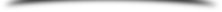Home | Login | Contact Us
Fire Extinguisher Inspection Software - Description

Fire Extinguisher Inspection Software - How It Works

This solution combines an Android smartphone app for data collection with a web based app that you can securely access from any browser. Smartphones have the capability to scan barcodes, retrieve back office information, enter data with dropdown menus, capture signatures, and wirelessly upload the collected data to a web-based server.
This increases efficiency and accuracy at a cost that is significantly lower than traditional solutions.
Once inspection data is collected in a digital form reports can be generated from a web interface, Using the web to generate reports eliminates the inefficiencies of paper based systems and the digital reports makes your organization look more professional. You also have permanent records that can easily be recalled. Reports can be generated in a number of different formats including Excel, MS Word and PDF.
A core component of the solution is using barcodes for accurate and fast information lookup. A modern smartphone's ability to scan barcodes, acquire GPS, touch screen data entry with dropdown menus eliminates thousands of dollars of costs of special purpose barcode scanning and data collection devices that are associated with traditional delivery tracking solutions.


Fire Extinguisher Inspection Software - Smartphone App

Flexible search for past deliveries, days, weeks or months after delivery even when only partial information is available. Rapidly respond to customer inquiries and provide documentation when disputes arise. Cut losses due to inability to prove deliveries. Rapidly recall pass deliveries. Historical search with partial information (customer, project / delivery ID). Provide reports to your customers with photos, timestamps, GPS coordinates of drop location & signatures.


Start web + mobile Fire extinguisher inspections now! 30 day free trial.

Mobile Inspection Software
The Android fire extinguisher inspection app has everything that inspectors need to perform NFPA 10 compliant inspections and maintenance. Wirelessly upload inspection results.
Office personnel have visibility into the inspection details before the technician leaves the inspected facility. Expedite invoicing and service proposals.
In real-time during the inspection, service technicians have visibility into what has been inspected and what remains.
Summaries of all work performed including parts replaced are immediately available to expedite invoicing and to create proposals for service that documents deficiencies found.
Scan Barcodes from Your Android
Each fire extinguisher will require a unique barcode. The information for a fire extinguisher is entered once, either throught the app or from the web. The information for that fire extinguisher is automatically retrieved on all subsequent inspections by using the smartphone app to scan the barcode. Barcodes can also be used to uniquely identify locations.
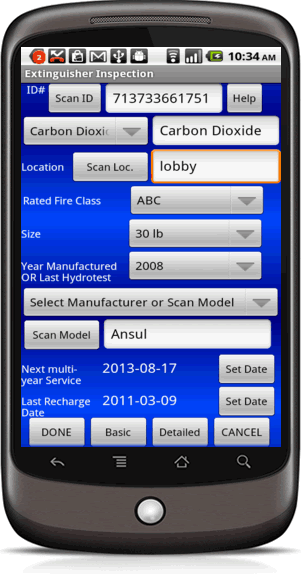
Import Existing Data
If you already have your fire extinguisher data available, you can import that data from the web portal using a template that we provide. Fire extinguisher details inculde type, size, rating, manufacturer, serial number, last recharge date, next multi-uear service date. Everthing needed for NFPA 10 compliance as well as details about services performed.

Download Facility Information
Technicians / inspectors can download fire extinguisher details for each facility that you support. Whether you are a fire protection services company, a government organization, a university or a business, recording and maintianing fire extringuisher inspection records has never beeen easier. Rapidly retrieve details about every past inspection

Mobile plus cloud based solution
The Fire Extinguisher Inspection web and mobile apps work together to modernize your inspection process and produce professional looking reports. Register for the web-app here. Each report produces a summary of all work performed and parts replaced which also expedites invoicing.

Know what has been inspected and what remains
Once an inspection is started at a facility, the app keeps track of what has been inspected and what still remains. The facility information includes the location of each fire extinguisher, ensuring that no units are missed during an inspection.




Test the application in one hour, setup your organization in one day. Signup here, then confirm your email. Install the Fire Extinguisher Inspection App on your Android smartphone. Start with the examples that are set up when youu register.
The Fire Extinguisher Inspection App (Aridhio Technologies) is available in the Android market place for $14.99 per Android device. Scan barcodes to retrieve the information for a given fire extinguisher. Checkboxes and dropdown menus for fast, accurate data entry. Wirelessly upload results for immediate processing by office personnel.
All without the large upfront expense for specialized hardware or the complexity and time spent on training for competing solutions.
Leveraging advances in smartphone and cloud-computing, the Fire Extinguisher Inspection application can be delivered at a fraction of the cost of traditional solutions in this space.

Fire Extinguisher Inspection - Smartphone App
The Proof of Service app is available in the Android market place. Search for Intelligent Loop then select Proof of Service. This app and an Android device will be required by anyone that will be making deliveries.
Fire Extinguisher Inspection Software - Web App
The web app works with the smartphone to app to produce comprehensive inspection reports. Register for the web-app here. Each report produces a summary of all work performed and parts replaced which also expedites invoicing. Create permanent digital records of all inspections performed by every technician in your organization. Always know when mult-year services are due.
Report Generation - Web Interface
Create professional looking reports from any browser. Document monthly inspections, work performed, parts replaced, hydrostatic testing, etc. Documents when the next multi-year service is due. Produce reports in a myriad of formats including PDF, MS Excel and MS Word.
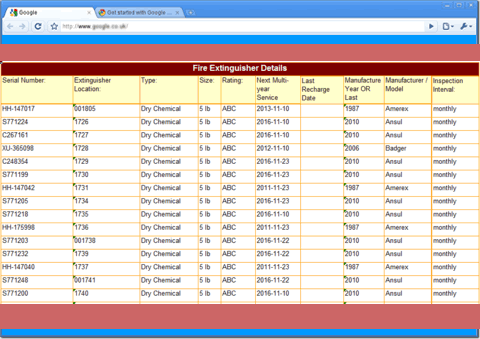
Search for Intelligent Loop in the Google play then install the Fire Extinguisher Inspection app.

Or Scan Here with Your Android Smartphone.

Which Barcodes Can I Use?
There are two primary types of barcodes to consider, 1D and QR Codes. 1D or one dimensional codes, shown below, are the traditional barcodes that have been used on retail products for decades.

QR, Quick Response, Codes are a 2D (two dimensional) code, shown below, that is commonly associated with a means for scanning URLs from a smartphone or as a means to display product information or special event details in advertising campaigns.

QR Codes will always perform much better for smartphone and tablet barcode scanners. Smartphones that have cameras with auto-focus and flash will still perform well. Many tablets do not have these two features and QR codes will be the only viable option if your organization will use devices without autofocus and flash.
For either 1D traditional barcodes or QR Codes, you need to use sequentially numbered labels. You can purchase 1000 labels for as little as $60. Following are two examples but you can order sequential QR codes or sequential barcodes from any number of places.