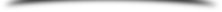Home | Login | Contact Us
Tool Management Software - Description

Tool Tracking - How It Works

The tool management solution is a combination of mobile application and web application that helps business track the location of their tools and easily retrieve information about those tools. Tool tracking save times time spent searching for tools and saves on the cost of replacing misplaced tools. Having a single place to access information about warranty, maintenace management and suppliers also saves time and reduces cost.
A core component of the solution is using barcodes for accurate and fast information lookup. A modern smartphone's ability to scan barcodes, acquire GPS, touch screen data entry with dropdown menus eliminates thousands of dollars of costs of special purpose barcode scanning and data collection devices that are associated with traditional tool tracking solutions.


Save time searching for tools

Tools and equipment are tagged with unique (sequential) barcodes. Sequential barcodes can be ordered online from a number of different resources such as www.weprintbarcodes.com and www.myassettags.com. Personnel can also have barcoded badges or a barcode placed on a hard hat or other wearable item. Information about equipment and personnel are stored in a database hosted in the cloud. When a tool or ID badge is scanned, the appropriate reference is retrieved. Tools are checked out to personnel by first scanning the tool, then scanning the ID badge or a hard hat. Anyone in the organization now has immediate invisibility into who the equipment is checked out to. Returns are handled similarly. Barcodes can be 1d or 2d barcodes.


Start web + mobile tool management now! 30 day free trial.

Tool Tracking by Address or GPS Coordinates (coarse)
Tool location can be identified by multiple simultaneous means.
GPS coordinates can be acquired from within the app.
Site and addresses can be selected from dropdown menus.
Updates are pushed to the web server to provide complete visibility into where all of your valuable equipment is located at all times. Audits can be run and discrepancies reconciled in real-time.
Tool Tracking by Barcode Tagging (granular)
In combination with coarse location tracking (address and GPS coordinates), granlular level location tracking is also supported.
Barcodes can be attached to identify rooms, palettes, bin and aisles. This works best if using custom barcodes with identifiers such as RM 207, AISLE 15 or BIN 23.

Save time searching for information
Go beyond knowing where your tools are. Have easy access to purchasing and maintenance information. Rapidly recall warranty expiration, current value and supplier information. Knowt when equipment was last serviced, when the next scheduled service is, and how often unscheduled repairs have occured. Know your total cost of ownership.

Save the cost of replacing equipment
Track tools by jobsite, by project and by the personnel that they are assigned to. Ensures that no tools are left behind at a job site after the completion of a project. Tool hoarding is less likely to occur when personnel know that tool assignment records are being kept,. These two issues alone can result in large savings by reducing replacement costs.

Maintenance management - cost savings
Equipment warranty information is readily accessible increasing the liklihood that repairs are performed before warranty expiration. Tracking maintenance history and scheduled service dates ensure the longest tool life possible. This leads to lower total cost of ownership and ensures that equipment is available and fully operational when you need it.

Role based access to information
The application supports three different roles: Administrator, Users and Personnel. Administrators can add Users, add assets, manage financial information and generate reports. Users can generate reports online and edit non-financial data. Tools can be checked out to Personnel. Personnel do not have to work for your company and do not need to have a mobile device.




Better business decision making is largely a function of better information. Be it your own professional experience, the experience of the people in your organization and the information systems that you have in place. Your own experience was hard to come by and not easy to duplicate. Experienced people are hard to come by. In the past, roboust information systems were expensive to obtain and complex to maintain. The power of modern smartphones and cloud-computing has now made information systems more accessible than at any time in the past. This is particularly true for organizations with a mobile workforce. The Tools Management app puts the power of the backoffice in the hands of people in the field and on the factory floor. Managers in the office have complete and real-time visibility into what is happening in the field and on the factory floor.
The Tools Management app provides several reporting capabilities. Reports can be securely generated from any standard web-browser in a number of different formats including MS Excel, MS Word and PDF. Reporting by site (jobsite or tool crib), shows all tools that are assigned to that particular site. Reports can be generated by category. You can define an unlimited number of categories for your company: crawlers, cranes, IT equipment, pavers, trucks, etc. You can define an unlimited number of projects and generate reports by projects. For given Personnel, you can view what tools and equipment that checked out to them.
You can also define Financial codes and administrative types for each asset that you are managing. So for a given tool, the tool crib manager my want to see one type of report, a construction manager something different and accounting yet something different. You can also take a single piece of equipment and view every transaction ever recorded for the equipment. Every instance of it being checked out / checked in, its service / maintenance history including repair costs and it's depreciation history.
Leveraging advances in smartphone and cloud-computing, the Tools Management app can be delivered at a fraction of the cost of traditional solutins in this space. Good people and good information systems lead to better business decisions. Your experience was hard to come by and good people are hard to come by. Affordable and easy to use information systems are now accessible to everyone.

Tool Tracking Software - Smartphone App
The Tool Manager app is available in the Android market place. Search for Intelligent Loop then select Tool Manager. This app and an Android device will be required by anyone that will be responsible for checking tools in and out, updating location or perform ing maintenance.
Tool Tracking Software - Web App
The Tools Management web app works with the Tool Manager smartphone app to produce comprehensive tool tracking reports. Register for the web-app here .
The web app creates a permanent digital records of all asset transactions. Anyone who needs to recall previous transactions or to generate reports online can do so from the web app. User administration is also performed from the web app.
Tool Tracking Software - Web Interface
Track services that are performed, next scheduled maintenance dates, in-service dates and warranty expiration dates. Securely generate reports from any browser for any single piece of equipment, all equipment at a given location or all equipment by any category that you define.
Information about your organizations assets is always at your finger tips. No what is checked out and by whom. Know when it is expected to be returned. Know when the next scheduled maintenance is due and when the warranty expires.
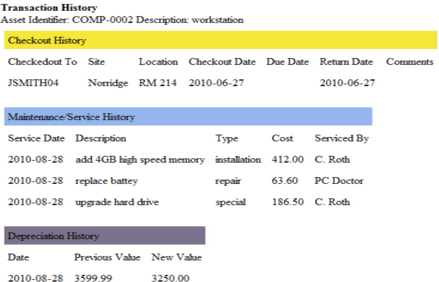
Search for Intelligent Loop in the Android Market or Google play then install the Tool Manager app.

Or Scan Here with Your Android Smartphone.
Which Barcodes Can I Use?
There are two primary types of barcodes to consider, 1D and QR Codes. 1D or one dimensional codes, shown below, are the traditional barcodes that have been used on retail products for decades.

QR, Quick Response, Codes are a 2D (two dimensional) code, shown below, that is commonly associated with a means for scanning URLs from a smartphone or as a means to display product information or special event details in advertising campaigns.

QR Codes will always perform much better for smartphone and tablet barcode scanners. Smartphones that have cameras with auto-focus and flash will still perform well. Many tablets do not have these two features and QR codes will be the only viable option if your organization will use devices without autofocus and flash.
For either 1D traditional barcodes or QR Codes, you need to use sequentially numbered labels. You can purchase 1000 labels for as little as $60. Following are two examples but you can order sequential QR codes or sequential barcodes from any number of places.